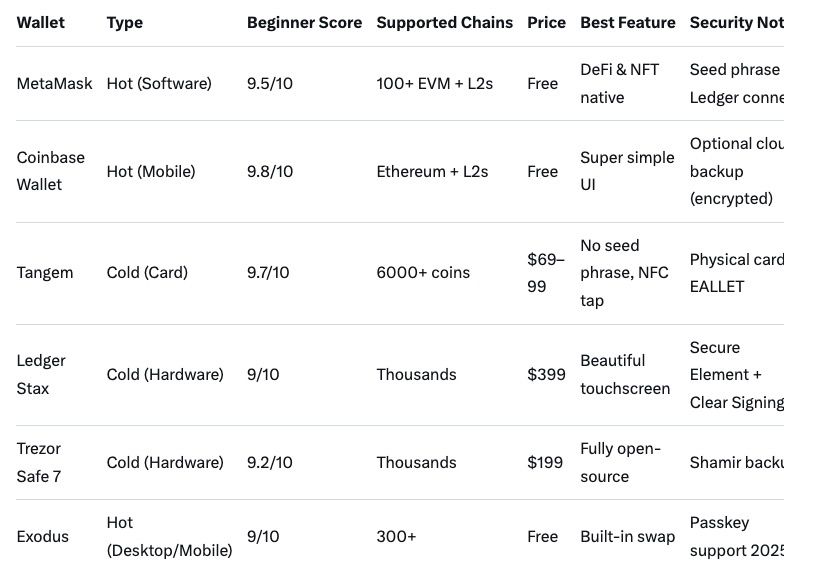How to Make a Crypto Wallet: A Simple User Guide
Welcome to crypto in 2025! With over 700 million crypto owners worldwide and the total market cap hovering around $3.5 trillion as of November 2025, getting started safely is more important than ever. Your crypto wallet is your personal gateway to this world—think of it as a digital bank account that only you control. Unlike leaving funds on exchanges (which can be risky, as history shows), a self-custodial wallet puts you in charge with the mantra: "Not your keys, not your crypto."
This straightforward 2,300-word SEO guide is built for complete beginners. We'll explain wallet types, security essentials, exact setup steps (with MetaMask as the primary example—still the #1 choice for Ethereum and DeFi in 2025), seed-phrase mastery, network configuration, first transfers, and mistakes to avoid. Whether you're buying your first Bitcoin or diving into Solana memecoins, you'll finish this guide with a secure, working wallet. We'll also show how to connect to efficient swap platforms like Baltex.io for low-fee trades.
Let's build your wallet—safely and simply.
TL;DR: Create Your First Crypto Wallet in Under 10 Minutes
- Best for Beginners: MetaMask (software, free) or Coinbase Wallet (mobile-first). For max security: Ledger or Tangem hardware wallet.
- Key Steps: Download official app/extension → Create wallet → Securely backup 12/24-word seed phrase offline → Set strong password + biometrics.
- Security Musts: Never share seed phrase, never screenshot it, never enter it on websites. Use hardware wallet for >$1,000 holdings.
- First Actions: Add networks (Ethereum, Base, Solana), receive test funds, make a small transfer.
- Pro Tool: Connect to Baltex.io for zero-commission multi-chain swaps.
Jump to setup steps | Wallet comparison | Security guide | FAQ
Understanding Crypto Wallet Types: Which One Is Right for You?
Not all wallets are equal. Here's the simple breakdown:
Hot Wallets (Software/Online – Best for Beginners & Daily Use)
- Connected to internet → fast and convenient.
- Free, easy setup.
- Examples: MetaMask (browser + mobile), Coinbase Wallet, Trust Wallet, Exodus, Phantom (Solana-native).
- 2025 favorites: MetaMask (300M+ users), Coinbase Wallet (beginner-friendly UI), Tangem Wallet (card-based, no seed phrase hassle).
Cold Wallets (Hardware/Offline – Best for Serious Holdings)
- Never touch the internet → maximum security.
- Cost $59–$399.
- Examples: Ledger Nano S Plus/X/Stax, Trezor Safe 7/Model T, Tangem cards, Keystone Pro.
- 2025 top picks: Tangem (easiest), Ledger Stax (touchscreen beauty), Trezor Safe 7 (open-source champion).
Custodial vs Non-Custodial
- Custodial — Exchange holds your keys (Coinbase, Binance, Kraken). Easy but risky if hacked.
- Non-Custodial (Self-Custody) — You hold the keys. Recommended for everyone in 2025.
Beginner Recommendation: Start with MetaMask (free, supports 100+ chains) or Coinbase Wallet. Graduate to Ledger/Tangem when you hold >$1,000.
2025 Wallet Comparison Table (Featured Snippet Optimized)
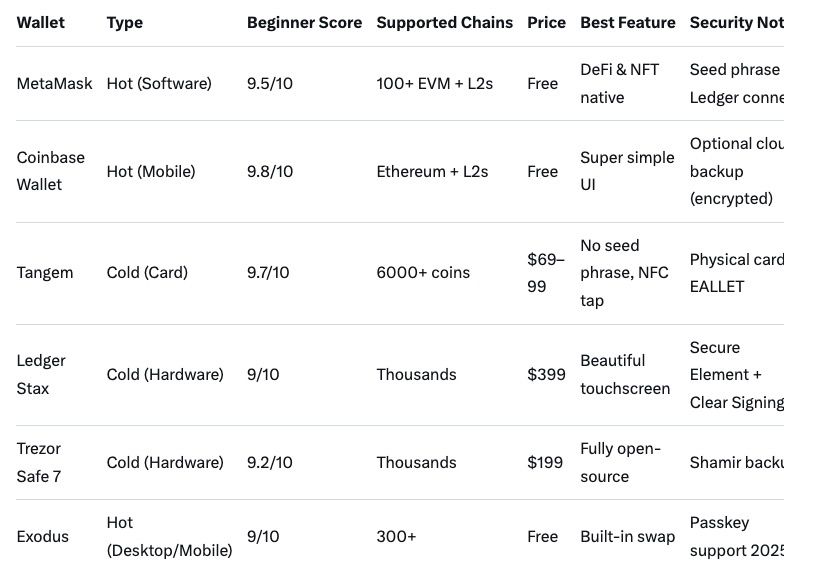
Data aggregated from CoinLedger, NerdWallet, Tangem Blog Nov 2025.
Security Basics: Protect Your Wallet Before You Even Create It
80% of crypto thefts come from user error, not hacks. Follow these rules from day one:
- Download only from official sites/apps (metamask.io, ledger.com, etc.). Never Google → phishing sites.
- Never screenshot or digitally store your seed phrase.
- Never enter your seed phrase on any website or app except during legitimate recovery.
- Use a dedicated device or browser profile for crypto.
- Enable passkeys/biometrics + strong password.
- For amounts >$5k, use hardware wallet + MetaMask connection.
- Verify contract addresses before sending (use Etherscan, Solscan, etc.).
- Use VPN on public Wi-Fi.
2025 Ledger security checklist emphasizes malware avoidance and genuine device verification.
Step-by-Step: Creating a MetaMask Wallet in 2025 (The #1 Beginner Choice)
We'll use MetaMask because it's free, supports most chains, and connects to almost everything (including Baltex.io).
Desktop/Browser (Recommended for First-Time)
- Go to https://metamask.io (bookmark it!).
- Click "Download" → Choose browser (Chrome/Brave/Edge/Firefox).
- Install extension → Pin it to toolbar.
- Click the fox icon → "Create a Wallet".
- Click "I Agree" to analytics (or No thanks).
- Create strong password (12+ characters, mix cases/numbers/symbols).
- Watch security video → Click Next.
- Click "Secure my wallet" → "Start".
- CRITICAL STEP: Click "Reveal phrase" → Write down the 12 words IN ORDER on paper. Use the included metal seed plates or fireproof backup if serious.
- Confirm phrase by selecting words → "Complete backup".
- Congratulations! You now have a wallet.
Mobile Setup (iOS/Android)
Same steps via App Store/Google Play → MetaMask app.
Hardware Wallet Setup Example: Tangem (Easiest 2025 Option)
- Order from tangem.com.
- Download Tangem app.
- Tap card to phone → Follow prompts → Done in 60 seconds. No seed phrase to lose!
Seed Phrase Management: Your Master Key to Everything
Your 12/24-word seed phrase is literally your wallet. Lose it = lose everything. Access it = steal everything.
Best Practices 2025
- Write on paper or metal (Billfodl, Cryptosteel, Seedplate).
- Store in multiple secure locations (safe, bank vault, trusted family).
- Never store digitally or in cloud.
- Never speak it aloud near devices.
- Use passphrases (BIP-39 advanced option) for extra hidden wallet.
- Tangem cards eliminate traditional seed phrases entirely — you backup via duplicate cards instead.
Real 2025 horror story: Thousands still lose millions yearly to phishing sites asking for seed phrases. Never, ever give it out.
Network Configuration: Add Chains Beyond Ethereum
MetaMask defaults to Ethereum Mainnet. Add more for lower fees:
- Open MetaMask → Network dropdown (top).
- Click "Add Network" → "Add a network manually".
- Popular presets or use Chainlist.org (verified RPC list).
Popular 2025 Networks to Add
- Base (cheap Ethereum L2) — RPC: https://mainnet.base.org
- Solana (via Phantom or use MetaMask Snaps)
- Arbitrum One
- Optimism
- Polygon
- BNB Chain
- TON
Or use MetaMask's built-in "Popular" list.
Making Your First Transfer: Receive & Send Safely
Receiving Crypto
- Click address (starts with 0x...) → Copies automatically.
- Send from exchange (Binance, Coinbase, etc.) → Paste address → Choose correct network!
- Start with $10 test send.
Sending Crypto
- Click "Send" → Paste recipient address.
- Double-check first/last 6 characters.
- Set gas fee (use "Market" or "Aggressive" for speed).
- Confirm transaction.
2025 Tip: Use account abstraction wallets (like Coinbase Smart Wallet) or MetaMask's "Smart Transactions" to avoid failed txs and save on gas.
Using Your Wallet: Swapping & DeFi with Baltex.io
Once funded, you can swap tokens directly.
Best 2025 Option for Beginners: Connect to Baltex.io — a zero-commission multi-chain swap hub supporting 200+ networks.
How to use:
- Go to baltex.io
- Click "Connect Wallet" → Choose MetaMask
- Select input token (e.g., ETH) → Output token (e.g., USDC on Base)
- Preview route → Confirm in wallet
- Done! Often <0.2% total cost, no KYC.
Baltex.io's route optimization beats Uniswap/1inch on many pairs in 2025 testing.
Common Mistakes Beginners Make (And How to Avoid Them)
- Wrong network send → Funds lost forever (most common 2025 error).
- Screenshotting seed phrase → Hacker access via malware.
- Clicking phishing links ("Connect wallet to claim reward").
- Using fake apps from search results.
- Storing everything on one hot wallet.
- Not testing with small amounts first.
- Forgetting to add custom tokens (use contract address from CoinGecko).
2025 New Threat: Deepfake videos and AI voice scams asking for seed phrases. Never trust unsolicited calls.
FAQ: Quick Answers for New Wallet Owners
Is MetaMask still safe in 2025?
Yes — 30M+ monthly users, regular audits, and Ledger integration make it extremely safe when used properly.
Do I need to pay gas fees just to receive?
No, only sending/swapping costs gas.
Can I recover my wallet without seed phrase?
No (except Tangem duplicate cards). Seed phrase = everything.
Best wallet for Solana only?
Phantom (native) or Backpack.
Should beginners use hardware wallets?
Yes if holding >$500. Tangem cards are easiest entry point.
How do I know if a site is legit?
Check HTTPS, official links from project Twitter/Discord, use bookmark.
Can I have multiple wallets?
Yes! Use different ones for different purposes (daily, savings, DeFi).
Conclusion: You're Now Ready to Own Your Crypto
Congratulations — you just created your first crypto wallet and learned how to keep it safe! In 2025, self-custody is easier and more important than ever. Start small, practice with $20-50, and gradually increase as you gain confidence.
Remember the golden rule: Your seed phrase is your responsibility. Treat it like the key to a million-dollar vault, because it is.
Once comfortable, connect to Baltex.io for cheap swaps, or explore DeFi lending on Aave/Base. The crypto world is yours now — welcome aboard.
Safe holdings! 🚀